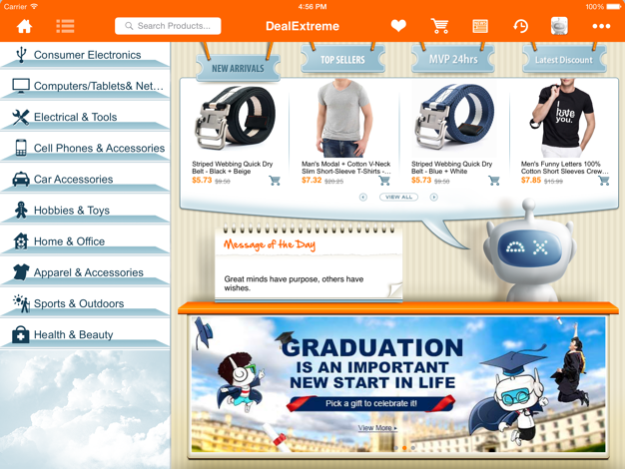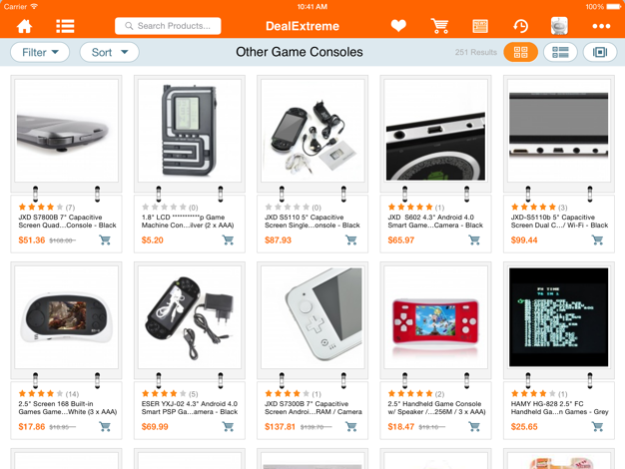DX.com 1.2.1
Continue to app
Free Version
Publisher Description
Shopping at DealExtreme is quick, enjoyable and easy ¨C tap, tap, done!
'DX.com' iPad APP brings our comprehensive product catalogue to your tablet and turns it into a 24/7 portable shopping mall.
Discover and purchase your favorite gadgets, view top selling products and new arrivals, check order statuses and much more ¨C all in one place.
Just tap and enjoy.
iPad APP Highlights:
* SEAMLESS, SECURE SHOPPING
Shop leisurely and seamlessly on a tailor-made, PayPal-supported tablet experience.
* HUGE PRODUCT SELECTION
Search and browse 200,000+ products (including Top Sellers, New Arrivals, MVProducts, Latest Discount¡) with 3 product viewing modes to suit your browsing preferences.
* SAVE BIG, SHIP FREE
Enjoy unbeatable price and FREE international shipping!
* MANAGE ACCOUNT INFO
View order status, complete payment, edit order, update profile, etc. ¨C all within one app.
* HELPFUL RATINGS & REVIEWS
Find out which products are tops and what others think about them.
* FIND PRODUCTS FASTER
Filter and sort products by price, ratings, popularity and date. View previous searches and browsing history. Saving time means a better shopping experience.
About 'DX.com':
'DX.com' APP is designed for iPad users, which is officially approved by DX.com.
It is dedicated to bringing customers the very best in service and the largest array of hot products.
Together with FREE worldwide shipping, low prices, extensive and trusted product ratings and reviews,
DX.com is your no.1 choice for ordering gadgets online!
Aug 14, 2015
Version 1.2.1
This app has been updated by Apple to display the Apple Watch app icon.
1.Modify shopping process bug
About DX.com
DX.com is a free app for iOS published in the Personal Interest list of apps, part of Home & Hobby.
The company that develops DX.com is EPRO TECHNOLOGY LTD. The latest version released by its developer is 1.2.1.
To install DX.com on your iOS device, just click the green Continue To App button above to start the installation process. The app is listed on our website since 2015-08-14 and was downloaded 0 times. We have already checked if the download link is safe, however for your own protection we recommend that you scan the downloaded app with your antivirus. Your antivirus may detect the DX.com as malware if the download link is broken.
How to install DX.com on your iOS device:
- Click on the Continue To App button on our website. This will redirect you to the App Store.
- Once the DX.com is shown in the iTunes listing of your iOS device, you can start its download and installation. Tap on the GET button to the right of the app to start downloading it.
- If you are not logged-in the iOS appstore app, you'll be prompted for your your Apple ID and/or password.
- After DX.com is downloaded, you'll see an INSTALL button to the right. Tap on it to start the actual installation of the iOS app.
- Once installation is finished you can tap on the OPEN button to start it. Its icon will also be added to your device home screen.